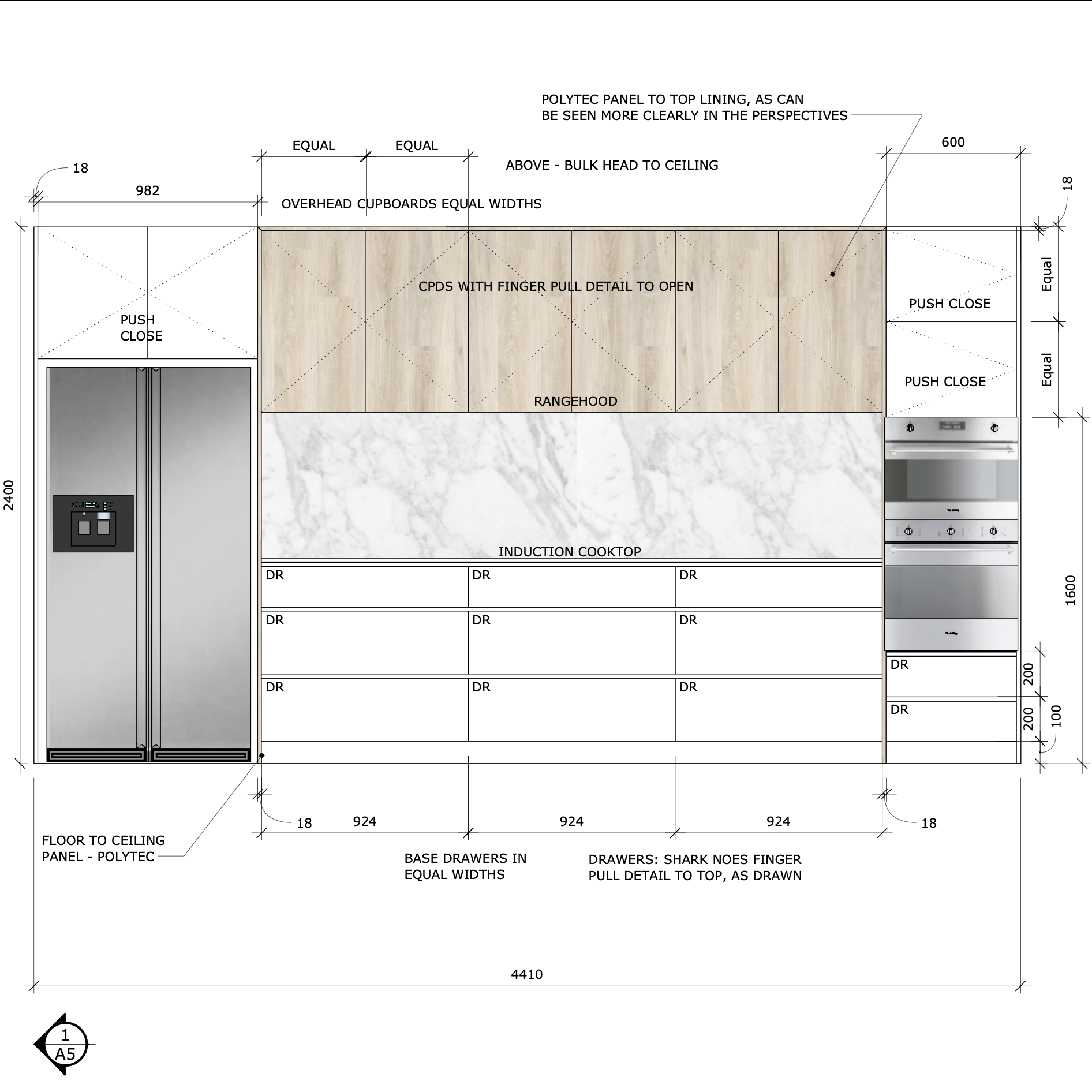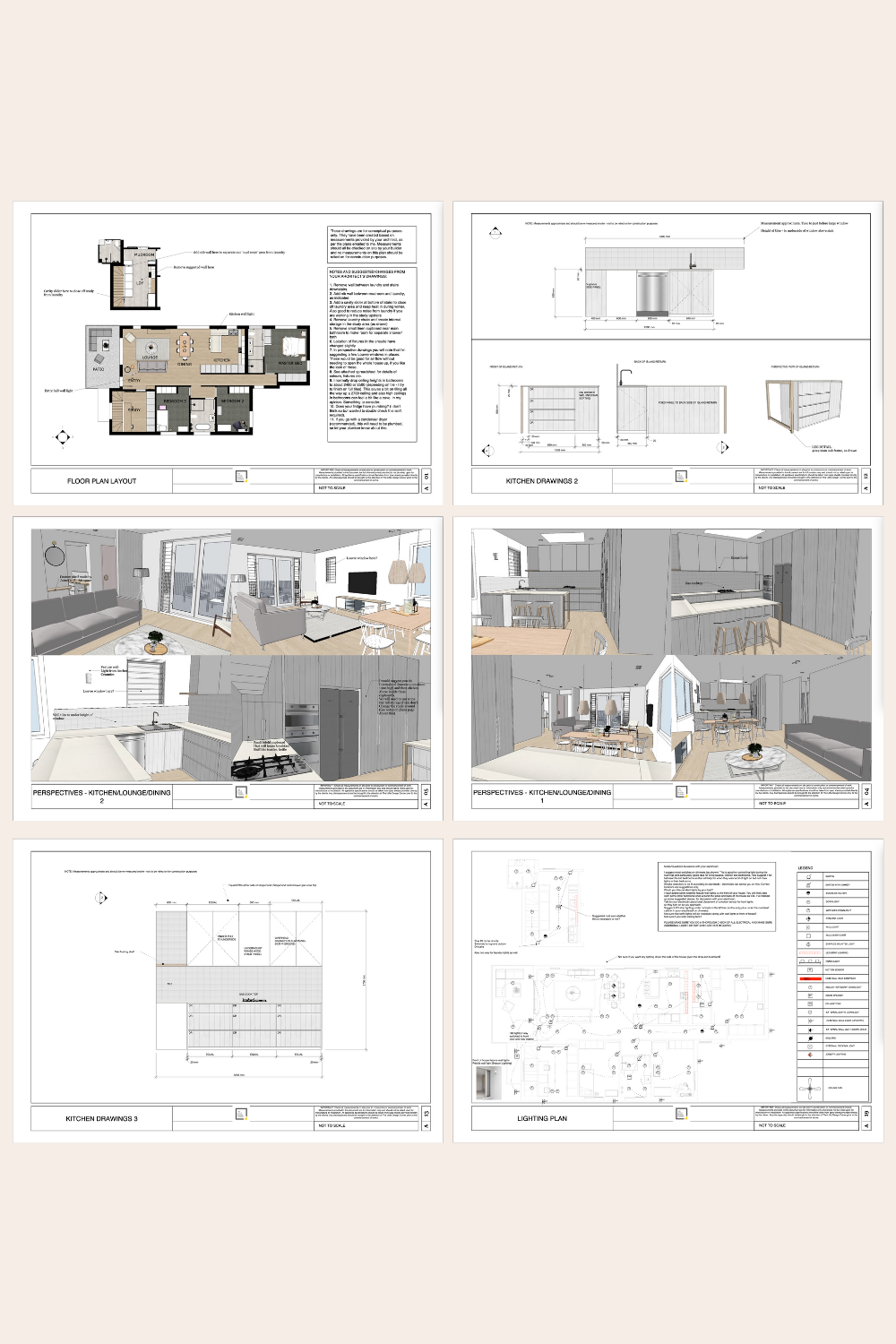SketchUp for Interior Design: 10 FAQs answered
SketchUp is a widely used piece of software in the interior design and architecture community and is great for bringing architectural or design plans to life.
The software helps you take 2D drawings and turn these in to fully customised 3D models - complete with furniture, accessories and custom joinery. SketchUp is also extremely fun to use!
SketchUp is preferred by many designers due to it being much easier to learn than other 3D modelling platforms like 3D Max or Revit or 2D design platforms like AutoCAD. It is also much less expensive to purchase than those platforms as well, making it a widely used choice for small design studios on tight budgets.
Along with being able to create full custom designs, inside SketchUp there is an extensive database of user-created models (called the 3D warehouse) that are available for download. You can find almost anything you might be looking for in the 3D warehouse from almost the entire IKEA catalogue full of furniture (great for those who love IKEA like me!) all the way through to high end furniture and design pieces (great for those who love high end design, also me!).
But SketchUp is also great because you can draw your own fully customisable designs as well - including joinery/cabinetry/millwork or custom furniture pieces. It is widely used by cabinet makers and woodworkers along with landscape designers, engineers, video game designers and, of course interior designers and architects as well.
In my online beginners course, SketchUp for Interior Design, I teach how to use SketchUp in an interior design environment. The course really suits designers, architects, decorators, cabinet makers, joiners and home renovators who are keen to learn the basics of SketchUp but to do it while also learning how to model custom interiors.
I have had thousands of students take my courses and and every day I get multiple questions by email and DM about SketchUp and Layout, many of them similar questions.
So in this post I thought I would share the top 10 questions I get asked about this fun and addictive piece of software so you can decide whether the program might be a good fit for your needs.
1: I am a complete newbie - I can’t even draw a line in SketchUp. Will I still be able to learn how to use it?
Yes absolutely!!
In my course I teach students how to use SketchUp completely from scratch. Many people contact me as they feel they will need particular design skills or know how to use other design or CAD software in order to be able to succeed in my course.
This is absolutely not true at all. In fact I pride myself on taking a completely step-by-step approach to how I teach SketchUp and we offer exceptional student support, including 1:1 email support if it’s needed (most people don’t need it , but it’s there if you do).
We’ve even had self-proclaimed ‘tech challenged’ people take the course and come out the other side with flying colours. But don’t take my word for it - here are some examples of students who have completed the course, including some images of the work they’ve created. Some in as little as 4 days after starting the course!
2: Why should I learn SketchUp over other 3D programs like Revit?
SketchUp and Revit are both widely used in the interior design industry and both have pros and cons.
Generally those who use SketchUp prefer it because it's much easier to learn and it's also much less expensive to purchase.
Obviously as a SketchUp user I'm going to be favouring SketchUp over Revit (or other 3D programs like 3D Max) but there's quite a bit written about this online if you want to do a search to see which option is best for your needs.
Although I’ve never used Revit myself as I understand it the main differences between SketchUp and Revit are:
SketchUp is very easy to learn whereas Revit is much more of a technical program and has many more technical commands - plus a much steeper and more complicated learning curve.
SketchUp is much less expensive than Revit - in fact I believe an annual subscription for SketchUp is around the same price as one month of Revit.
I would say SketchUp is more suited to Interior Design (vs more complicated bigger picture architecture that Revit copes well with). SketchUp allows you to create quick 3D models plus interesting, custom details for your interiors. If you want to create extremely complex architectural construction drawings, SketchUp may not be the best tool to choose.
Revit on the other hand is amazing for providing the full power of the complexities of all those intricate architectural and construction details but because it's complicated in terms of it's technical ability - it means creating simple 3D sketches for interior design are far more difficult than SketchUp makes it.
Overall if you don't need to produce really complicated drawings (i.e. you’re not an architect) with all the internal details of how walls join together, how a roof goes on - that sort of thing - then SketchUp is fantastic as the learning curve is so much lower and the cost of the software is extremely affordable. Once you’ve learned how to use SketchUp you can draw up a house in a relatively short period of time (e.g. a few hours once you have the know how).
In my own work as an interior designer over the past 8 years I’ve only used SketchUp and found it more than adequate for my workflow.
3: Can you use SketchUp on an iPad?
SketchUp have an app for iPad, that was released officially in 2022 and it’s got some great features.
But lots of people ask me whether they can learn how to use SketchUp on the iPad itself, rather than have a laptop or desktop computer to learn on.
While the iPad app is fantastic for showing people around your models on the go (e.g. on site visits or in client meetings) and it has some great markup tools embedded in the app, I don’t recommend you actually learn how to use SketchUp on the app itself.
Instead I suggest you learn how to use SketchUp on a desktop or laptop computer and use this for your main modelling work and then use the iPad app to compliment the work you do in SketchUp.
Learning on the app will be slow and frustrating and you won’t get the full picture of how SketchUp works that way.
4: Can you create photo realistic renderings using SketchUp?
Yes you can make photo realistic renderings in SketchUp by using plugins like Enscape or V-Ray (or others, there are heaps of them).
I don't teach how to use those photo rendering plugins in my courses but many of my students have gone on to teach themselves how to use rendering programs once they have finished my SketchUp courses. It’s not super difficult to do that once you know how to use SketchUp itself.
5: How much does SketchUp cost?
SketchUp have a wide range of different versions of their software ranging from a completely free web-based option through to more expensive options with advanced features.
For the purposes of beginners who are learning how to use SketchUp for Interior Design, I suggest the following three options for the SketchUp software:
Purchase SketchUp Pro (the full paid version of SketchUp), which you do locally in your country. If you Google you should find the local distributor and prices or search on the international SketchUp website to find your local reseller - www.sketchup.com/resellers
Start with the 30 day free trial of the full SketchUp Pro (paid version) to see if you like it and make sure the software works for you. This is the option that most students in my course opt for when they are first starting. Again, you'll find the download for this from your local reseller.
Use the free version of SketchUp. This is a web based version of the software that does have some limitations in terms of customisation options. It also can’t be used for commercial work. But we still have lots of students who do the course on this version of the software and it’s a good starting point for those who want to have a play around in SketchUp before committing to paying for a license. However many people who start the course on SketchUp Free do end up moving over to the paid (Pro) version down the track, just so they can benefit from the full features of the software.
Overall most of my students start on the 30 day free trial of SketchUp Pro and that’s definitely what I would recommend as a starting point.
6: Can I use SketchUp instead of other CAD software in my design business?
Yes you can!
In fact I have never used AutoCAD in my design business and have still been able to create detailed drawings and designs inside SketchUp (especially when I combine it with its companion software, Layout, that allows you to put together scaled drawing sets like plans, elevations, lighting/electrical plans etc.
You can see examples of what’s possible with SketchUp and Layout here.
In fact there are many architects who only use SketchUp for their workflows - so it's definitely possible to do very detailed work inside SketchUp when you know how (and when you combine SketchUp with Layout). As you can see from some of my example designs below you can still create scaled plans, elevations, joinery/cabinetry drawings and all of those types of things in SketchUp - it's an extremely powerful piece of software.
If you do happen to work with CAD software or you have plans from an architect or draftsperson that have been created inside CAD (e.g. these have a file extension of .dwg) you are also able to import these in to SketchUp and use these as the basis of your SketchUp modelling as SketchUp is compatible with CAD file formats. We learn how to do that in my course.
Kitchen elevation created using SketchUp and Layout
7: I have an old version of SketchUp, would that work for your course?
It’s ideal to keep your SketchUp software up to date as you will benefit from the improvements that SketchUp makes over time (some of which really speed up your workflow). However, we do support students who are learning the course using older versions of SketchUp from 2015 onwards.
8: Will SketchUp work on my laptop/computer?
As the software is distributed through SketchUp I don't want to be responsible for giving you incorrect information about your system requirements. So instead I would suggest you check the link that SketchUp has about this:
https://help.sketchup.com/en/sketchup/system-requirements
And if you can't find what you need there then I would suggest you contact SketchUp to double check this with them before you purchase the software.
However, as a general rule, if you have a reasonably new laptop or desktop computer and have kept your operating system up to date, then your computer should work fine. But it is always worth double checking.
If you’re buying a new computer for SketchUp then go with one that has high gaming specs as SketchUp can be a bit processor intensive and this will mean you can run large models on your computer with no problems.
9: I am not very tech savvy - how hard is SketchUp to learn?
Don't worry! SketchUp is very user friendly and is easy to learn once you understand the basics.
If you've got average computer skills (i.e. can use other computer programs, work with a mouse, download files) and you are keen to learn, you will be able to learn SketchUp with my course.
The videos are extremely easy to follow with step by step instructions for you to 'follow along' and practice creating the same designs you see me model. In each module you will be given tasks to practice so your skills improve and ever lesson is also supported with PDF handouts that have both lesson summaries as well as step by step process documents for any new concepts that are taught. By the end of the course you will be able to model kitchens, bathrooms, custom cabinetry and more!
But it will take work and persistence on your part and you will need to allocate time to practice and improve your skills.
The basic level of computer skills and assumed knowledge that is required to undertake the course includes being able to:
Download and save files and images onto your device
Unzip files
Locate downloaded files on your device
Use a mouse with a scroll wheel
10: Is your course accredited? Will I get a certificate?
I am an Approved Training Partner for SketchUp Australia. They have vetted the course and I am listed on their website as an approved training provider. At the completion of the course all students will receive a certificate.
Ready to learn SketchUp?
If you’re keen to find out more about SketchUp itself or my online course then I have two options for you:
1: Sign up for my free information session:
I have a completely free information session that goes in to more detail about SketchUp and how you can use this to design and renovate your home. In the session I also go over the different software options (as SketchUp have both free and paid versions) and outline the pros and cons of each option. Plus I tell you a bit more about my online beginner’s course SketchUp for Interior Design.
2: Sign up for the Course
If you are ready to jump in to the course then follow the button below to learn more about what’s included and how it all works. On this page you will also find answers to even more questions I get about SketchUp and you can join the course on that page as well.
I hope this post has helped answer some of the questions you might have about SketchUp.
If you have any other questions feel free to get in touch with me by email ([email protected]) or put your question in the comments below and I would be happy to answer them for you!
Enjoy the rest of your day.
Clare x