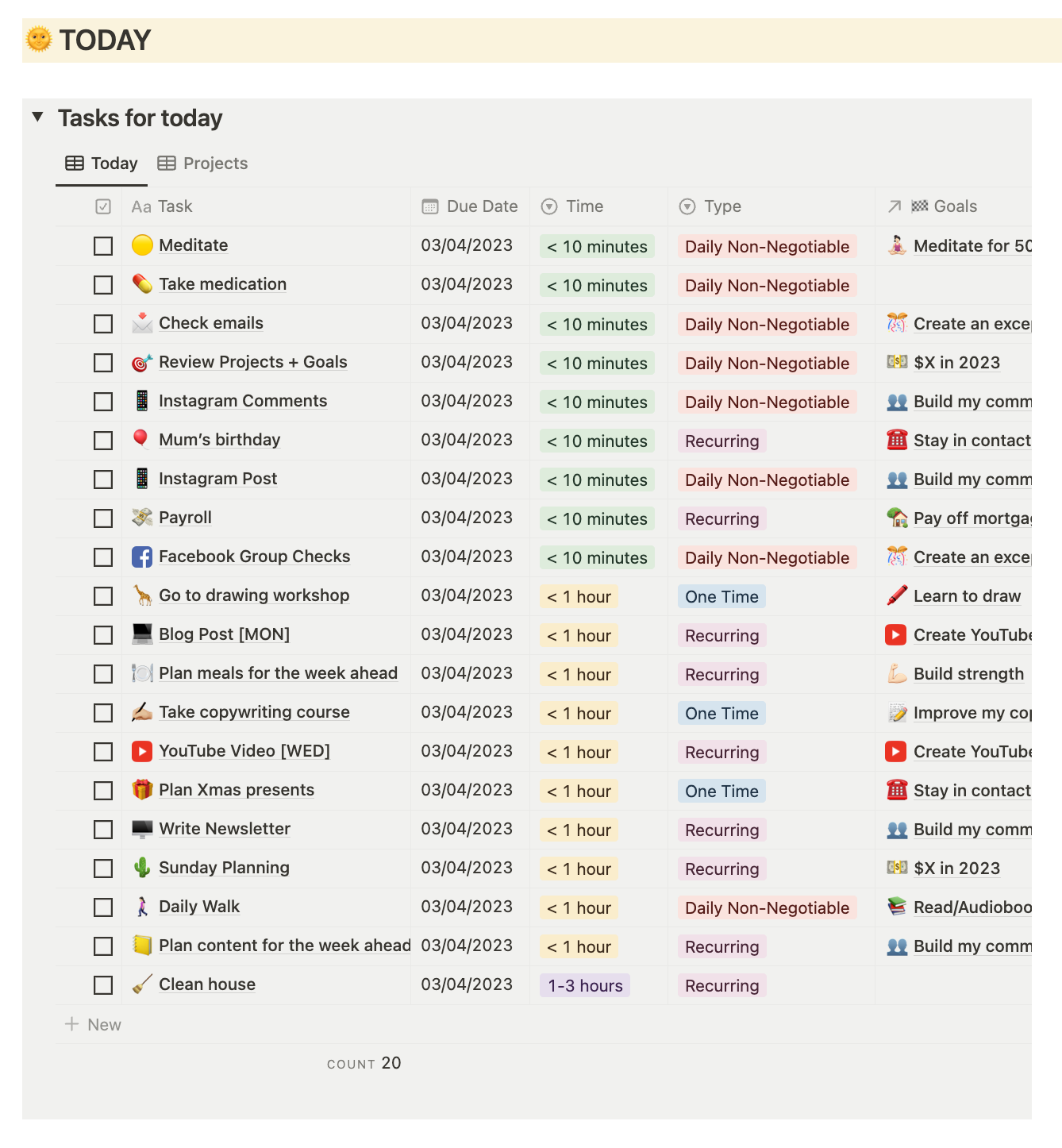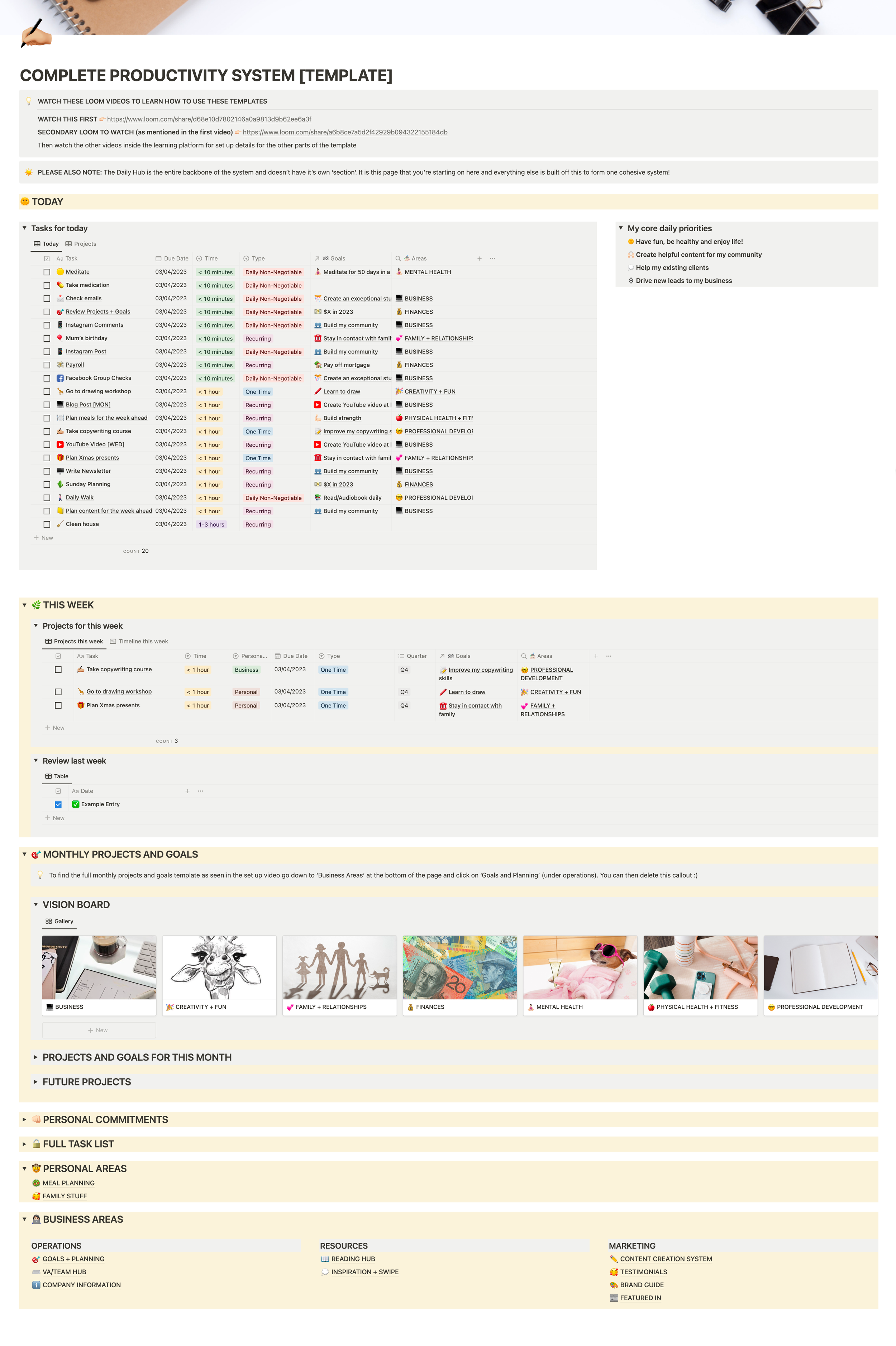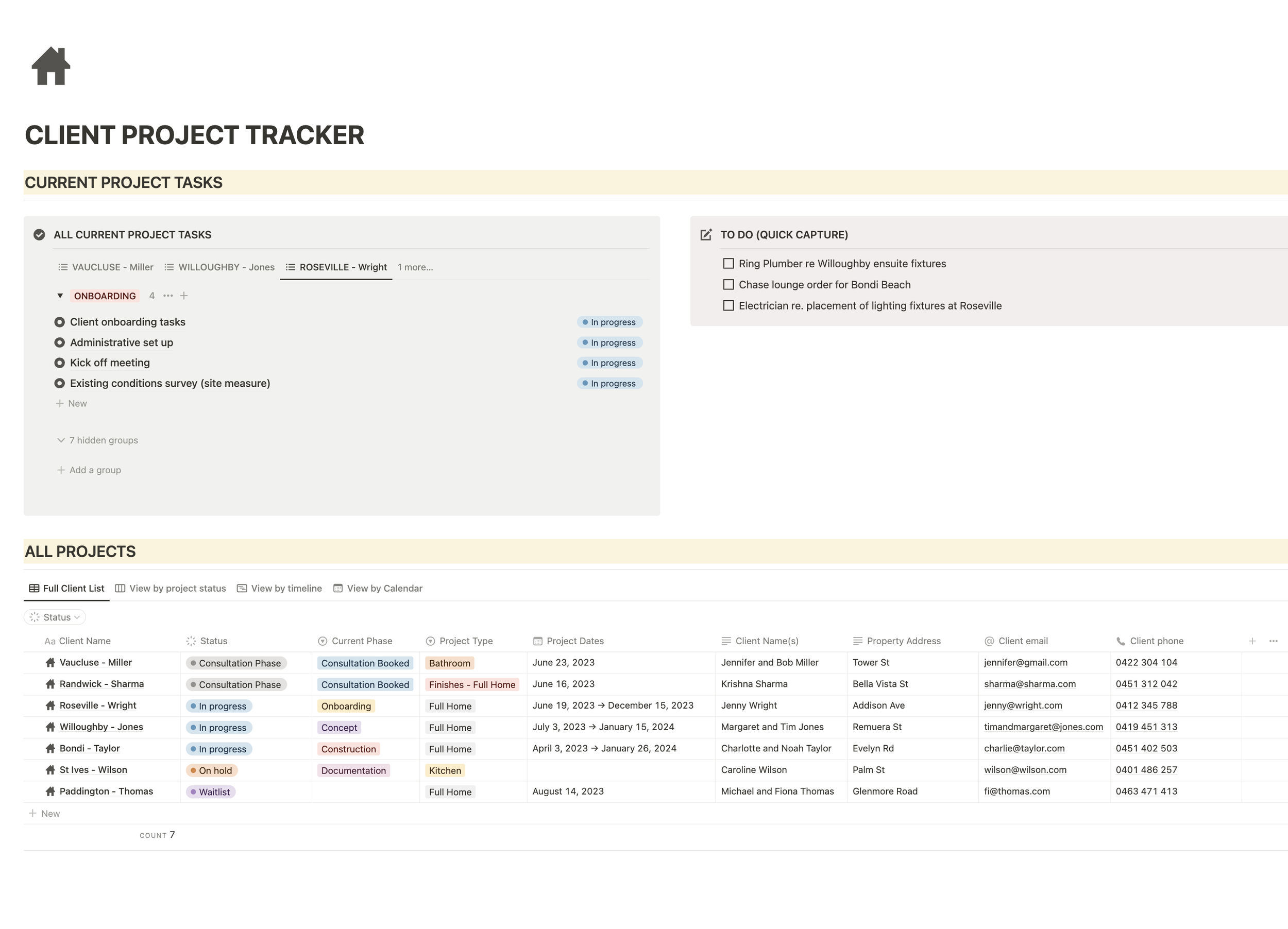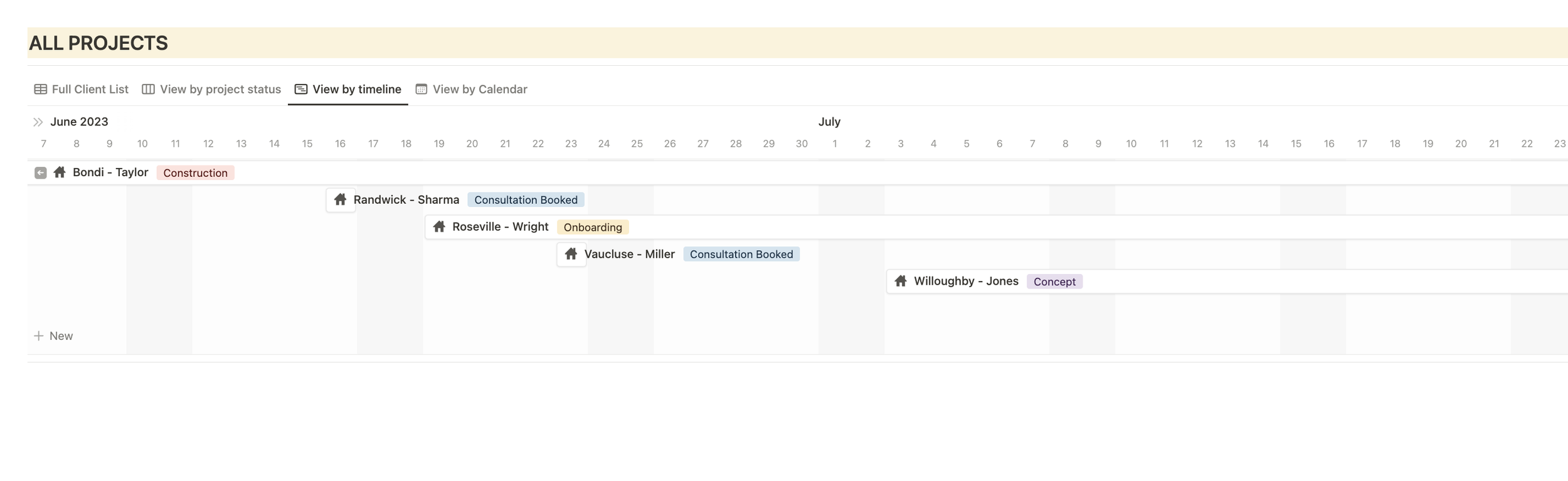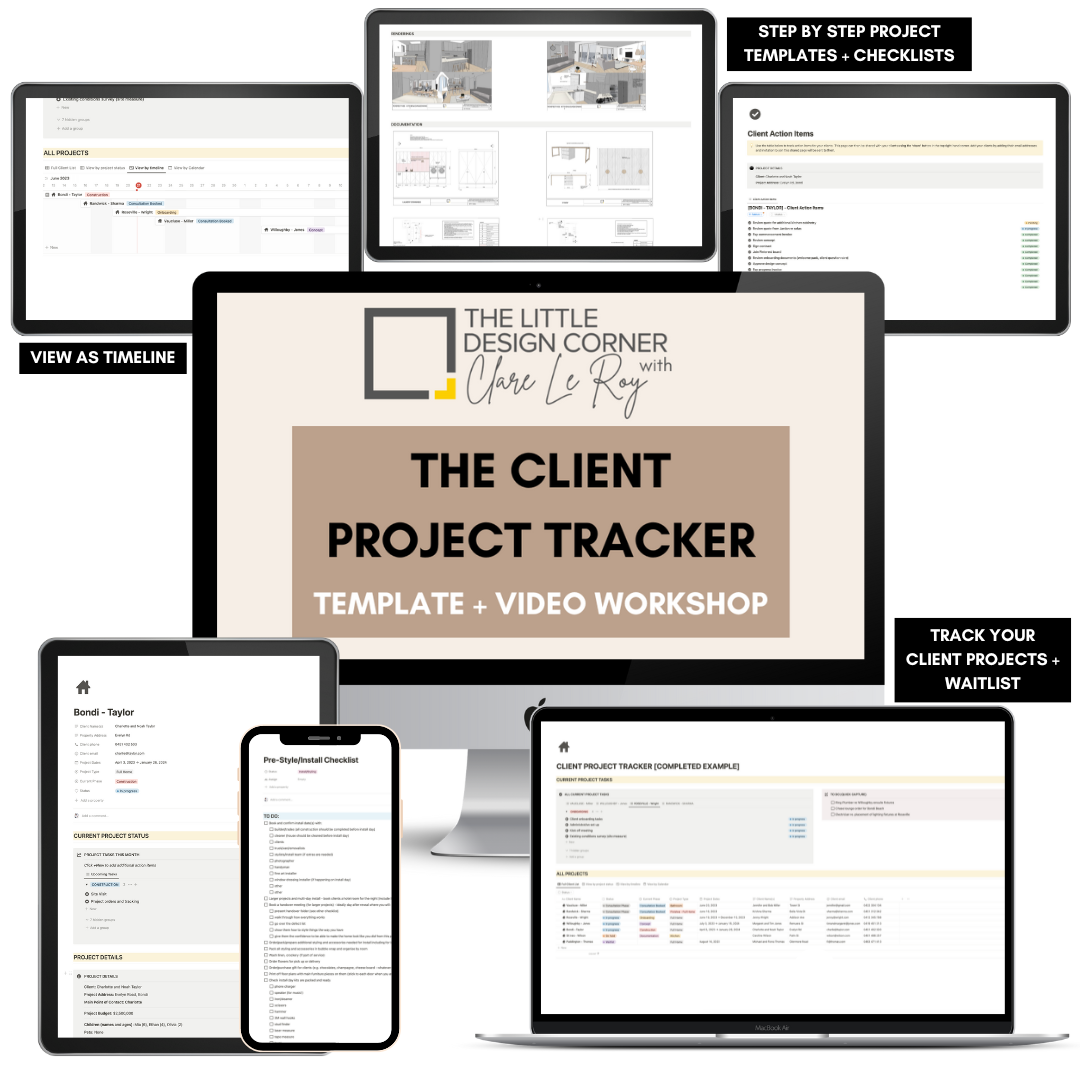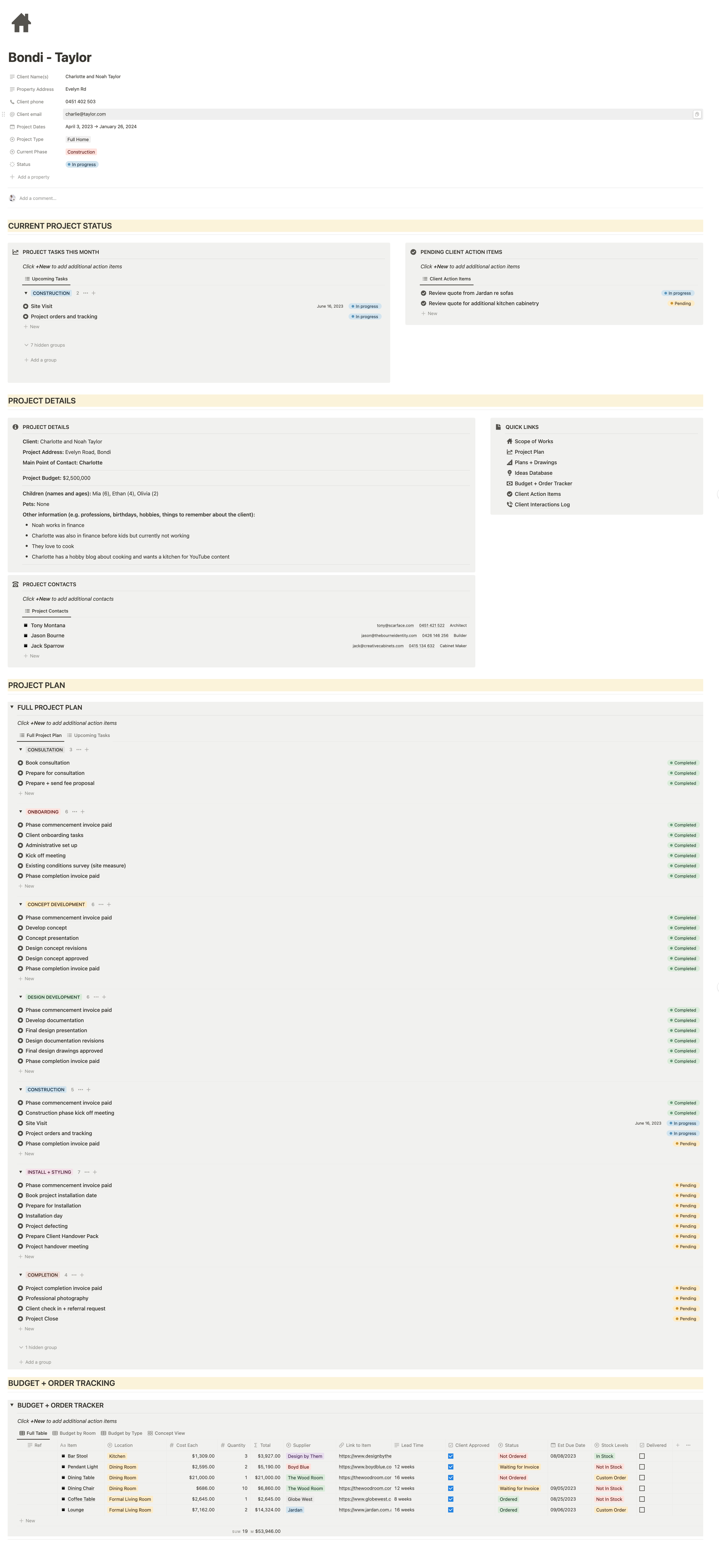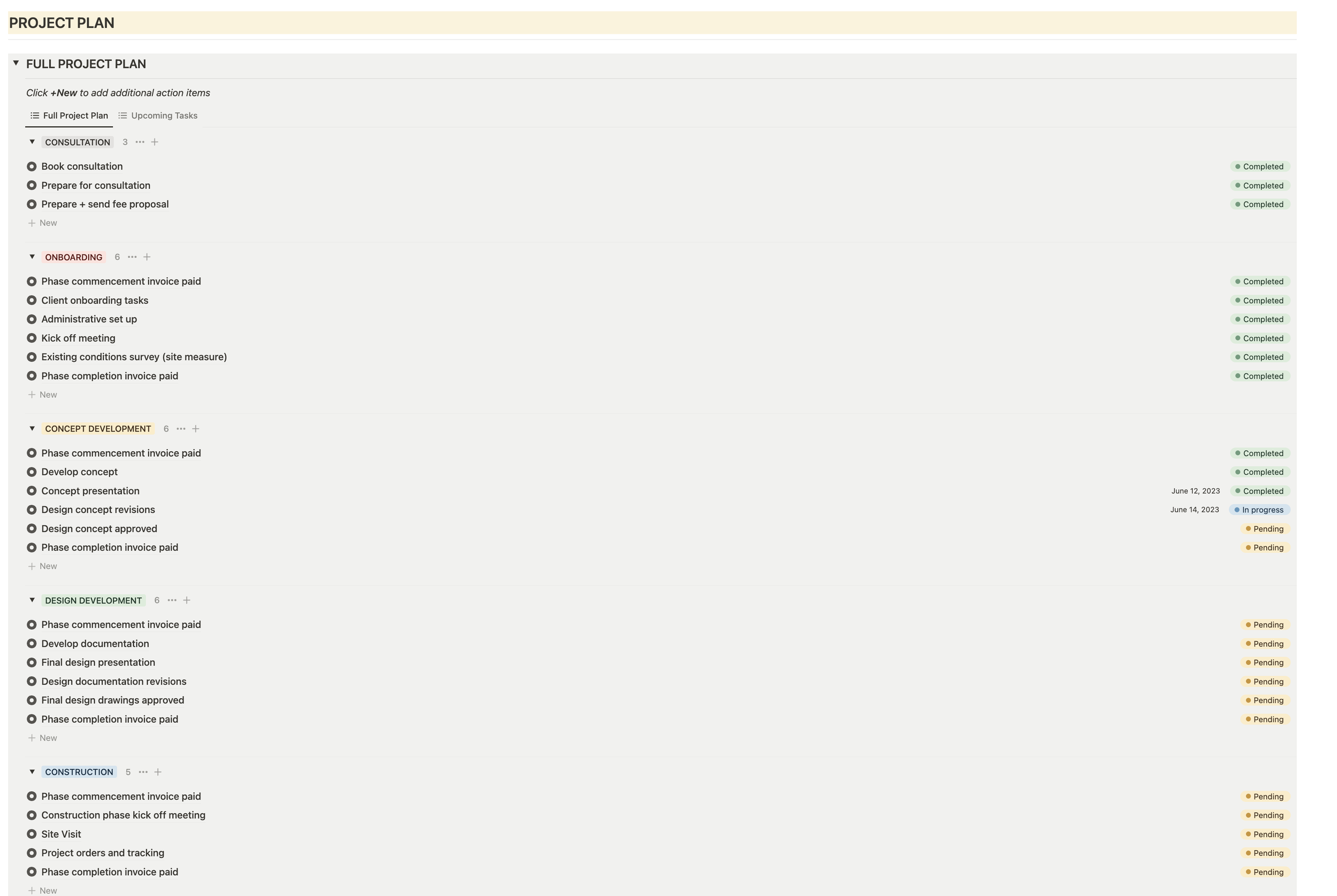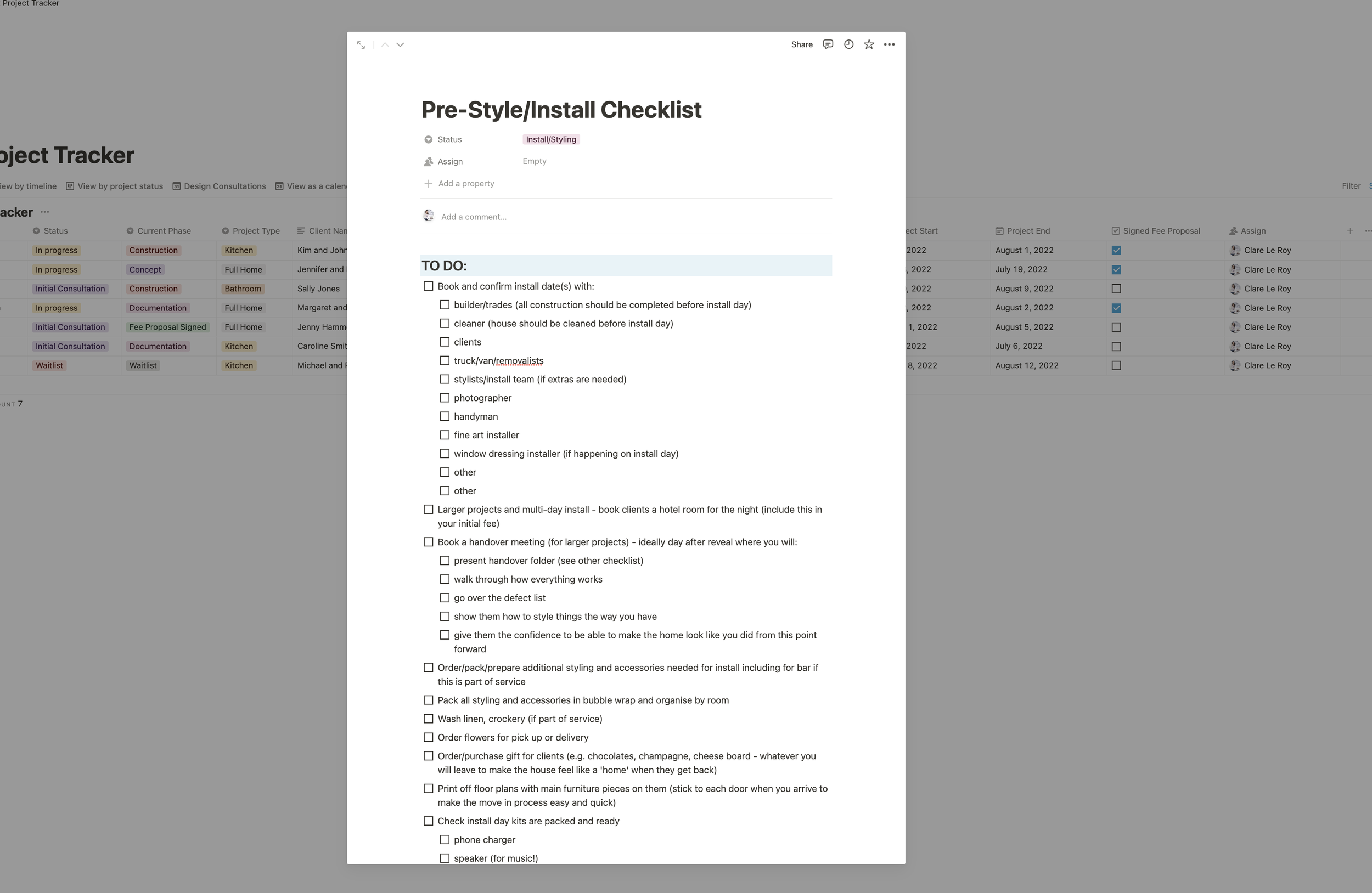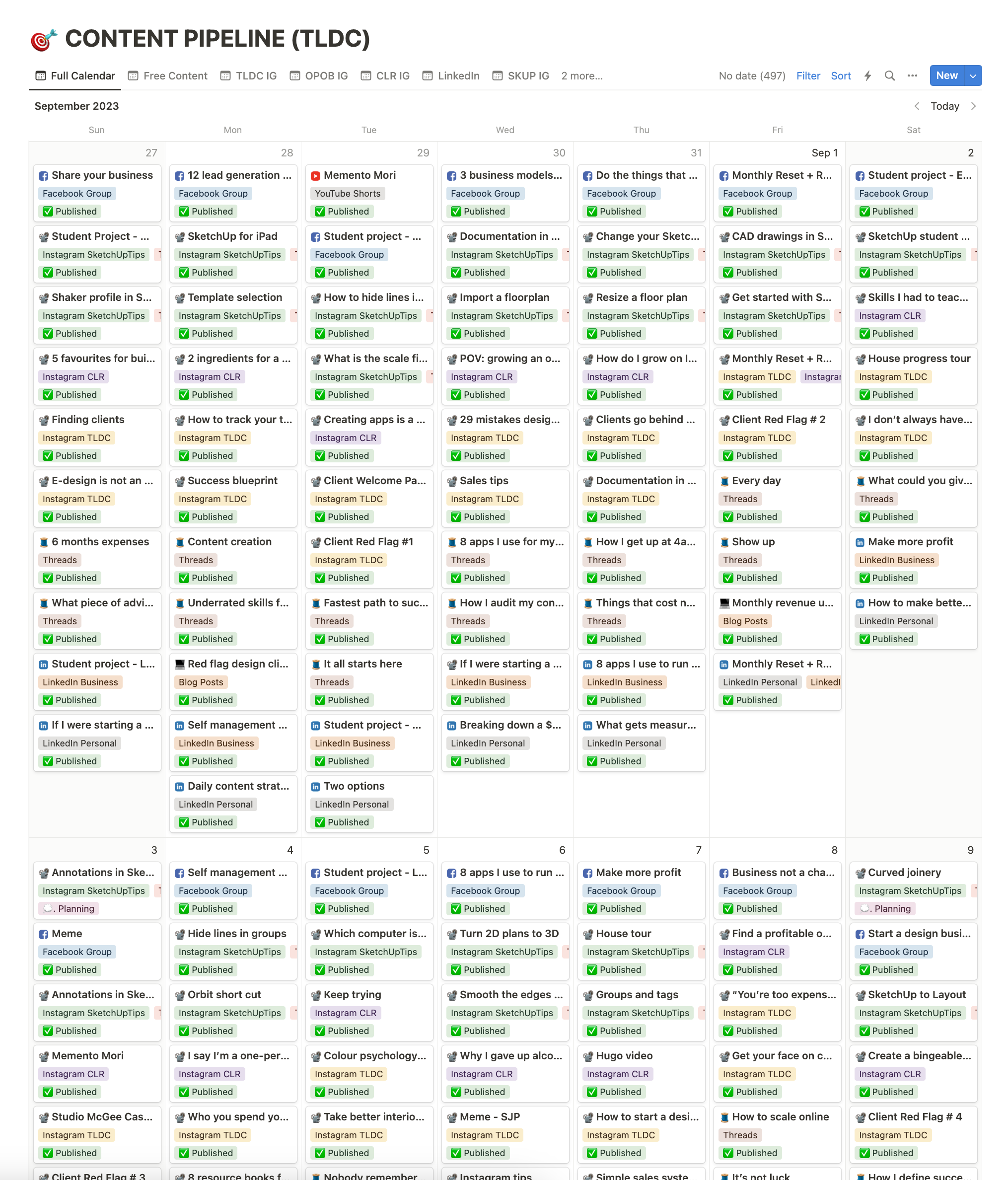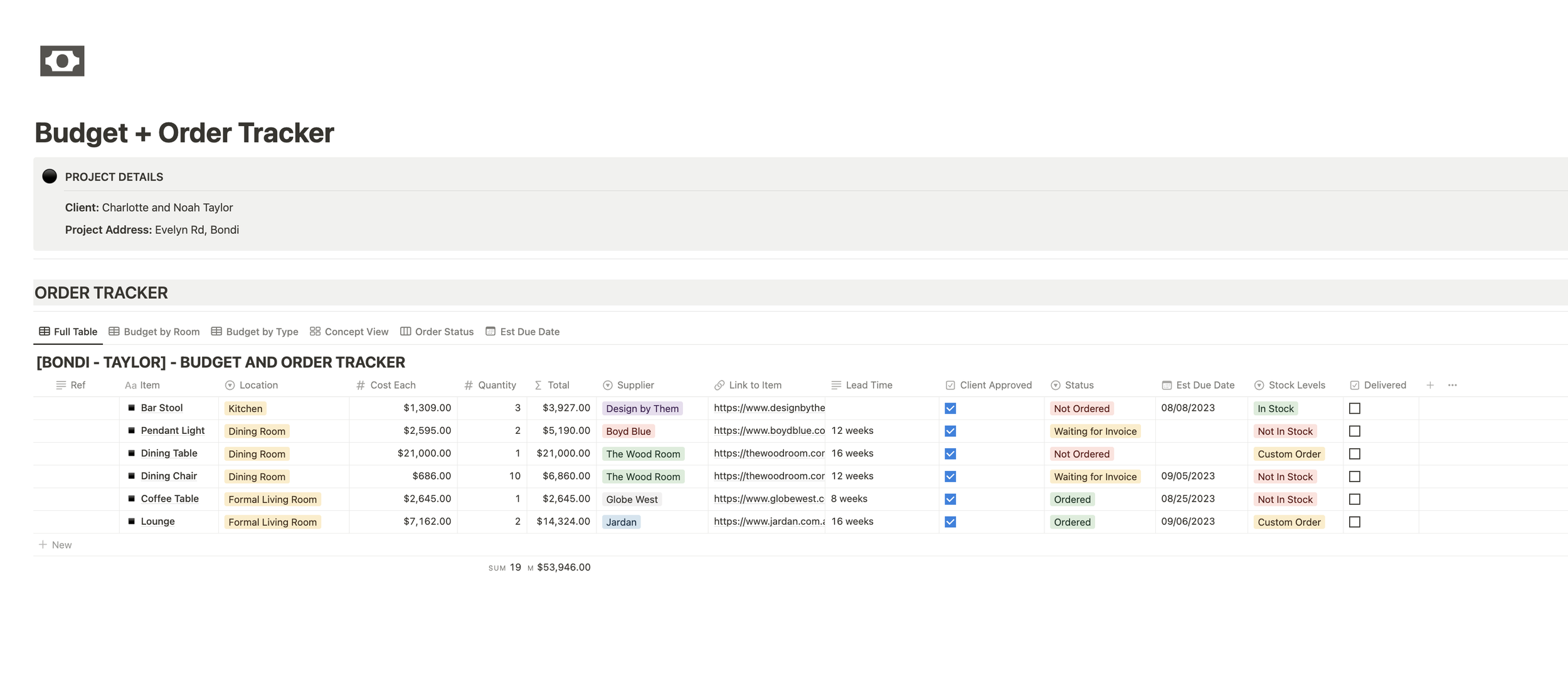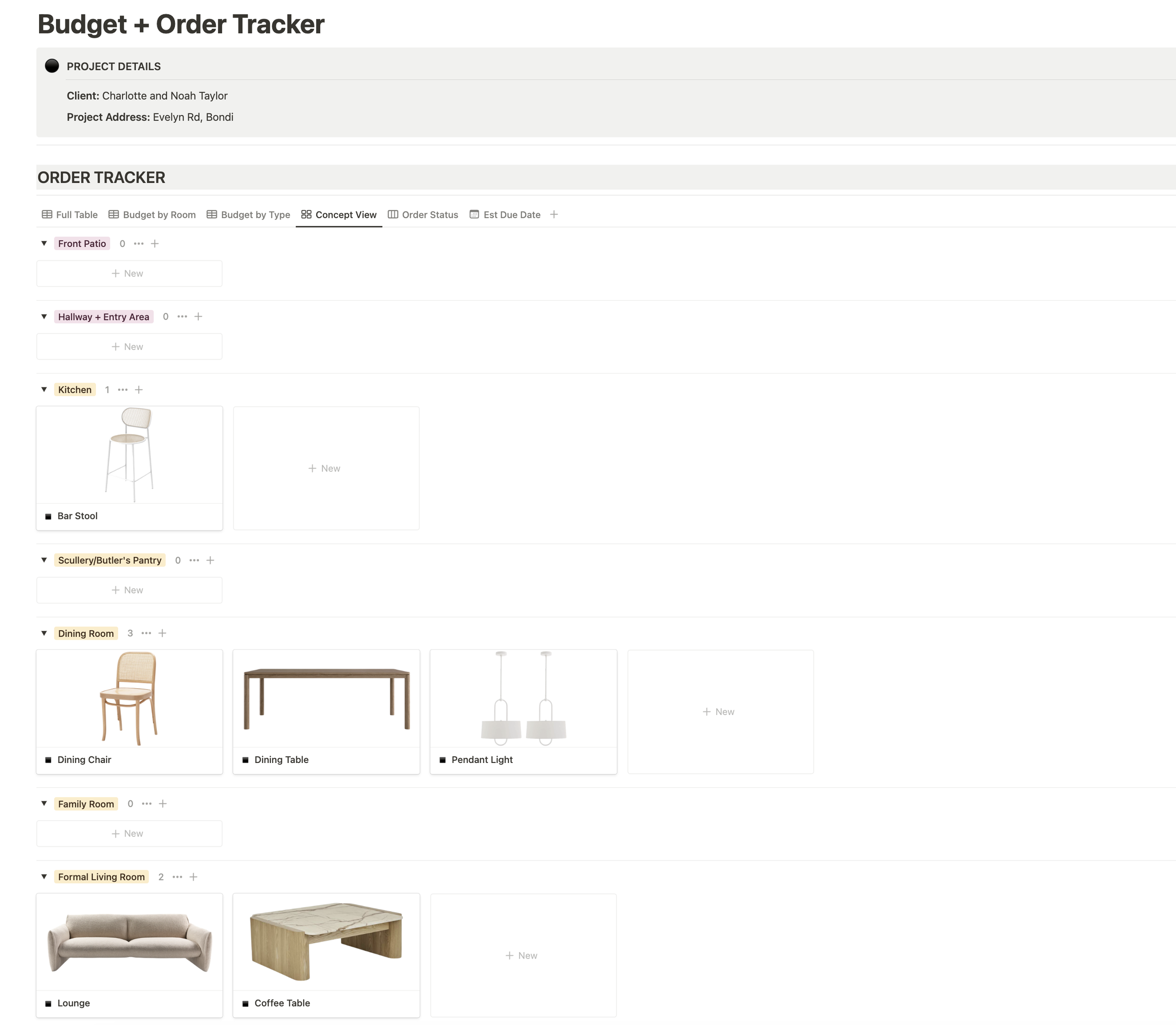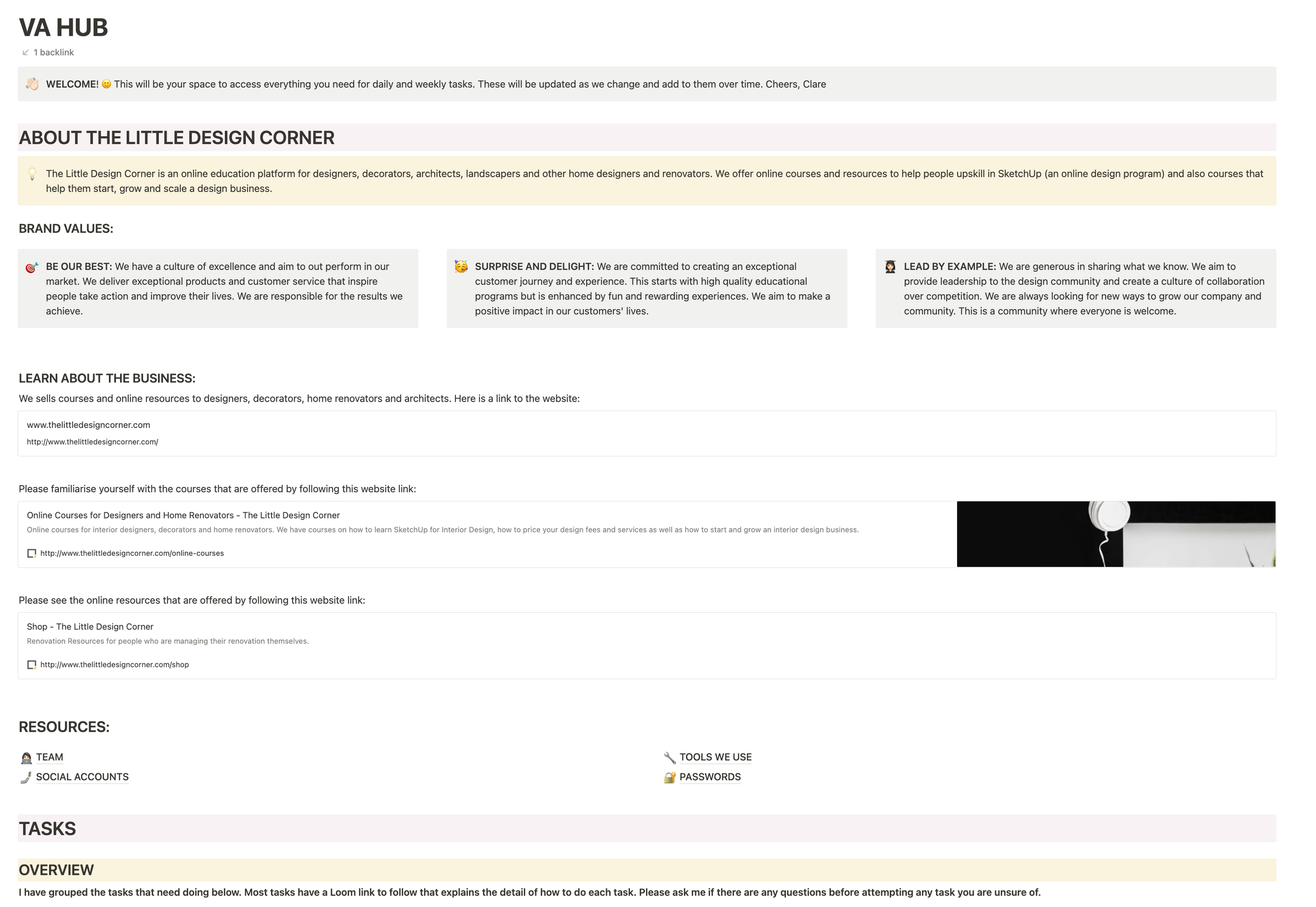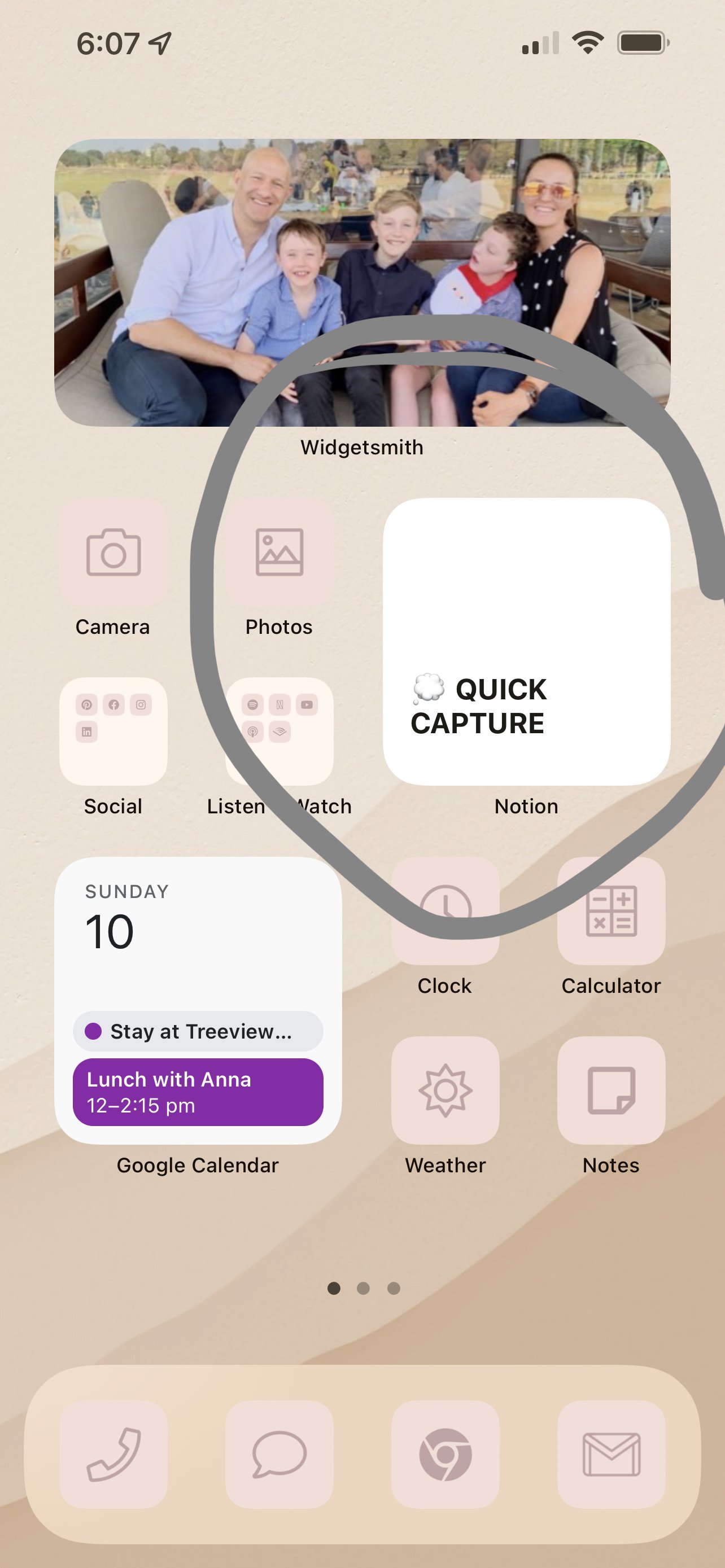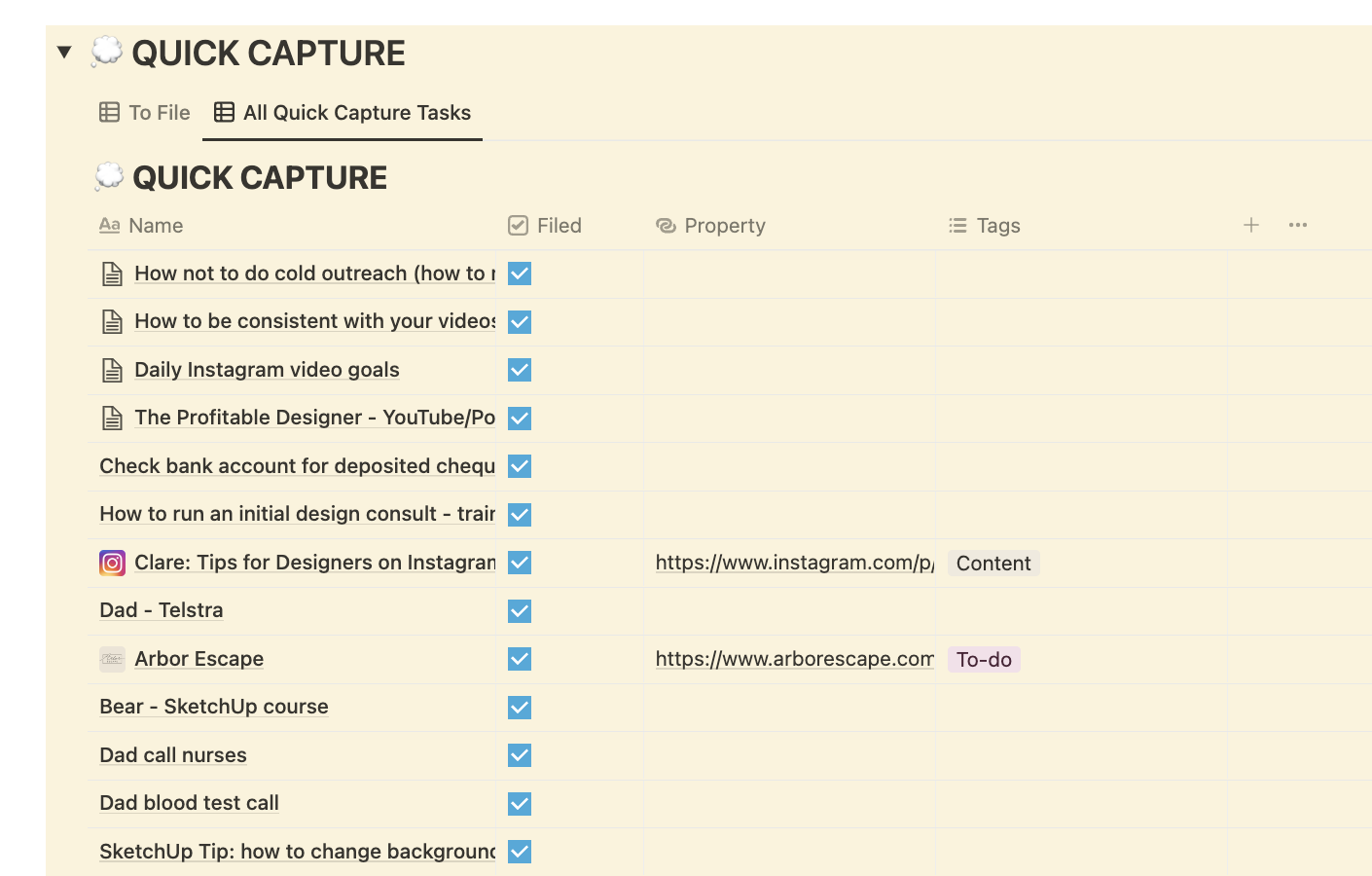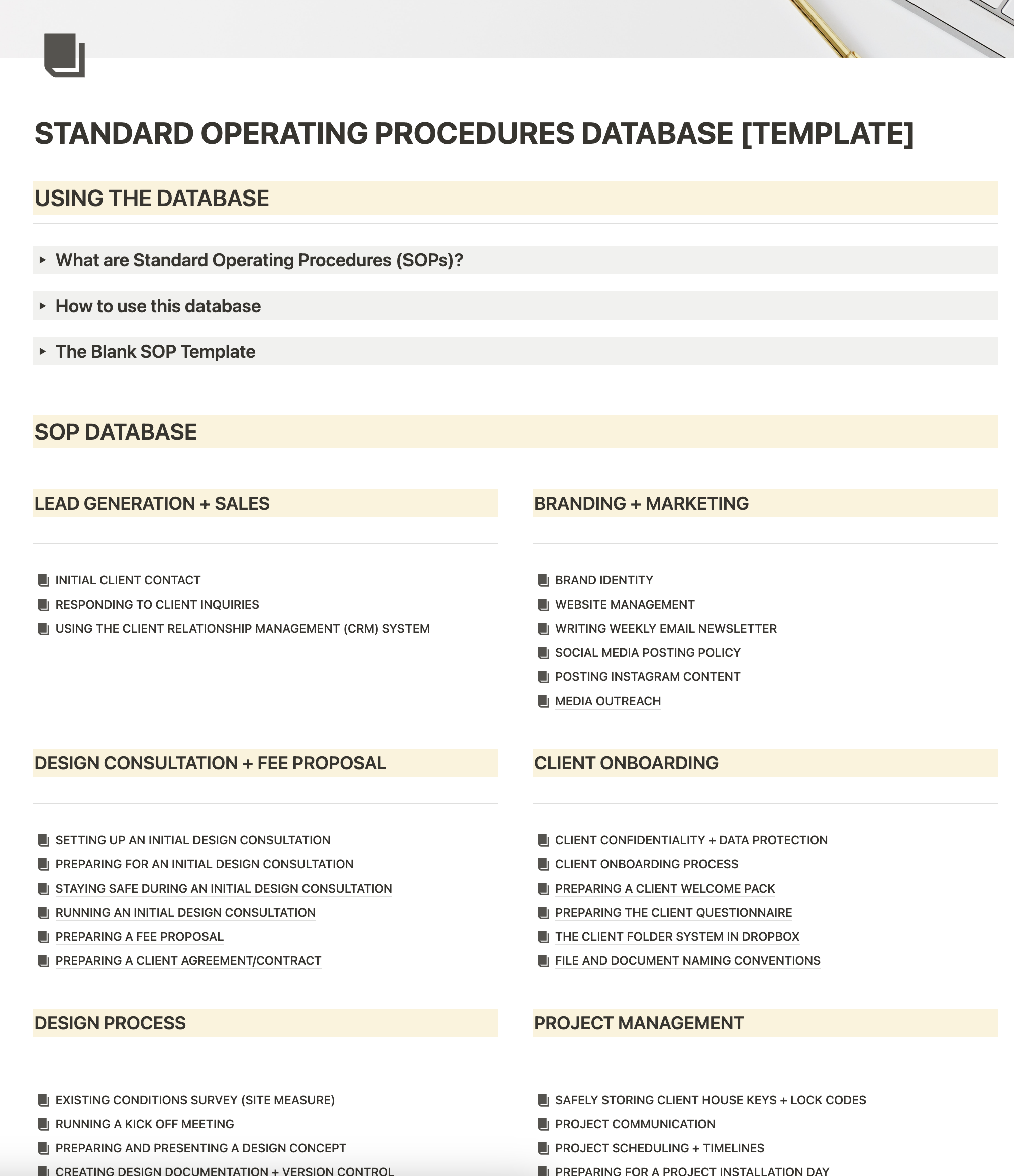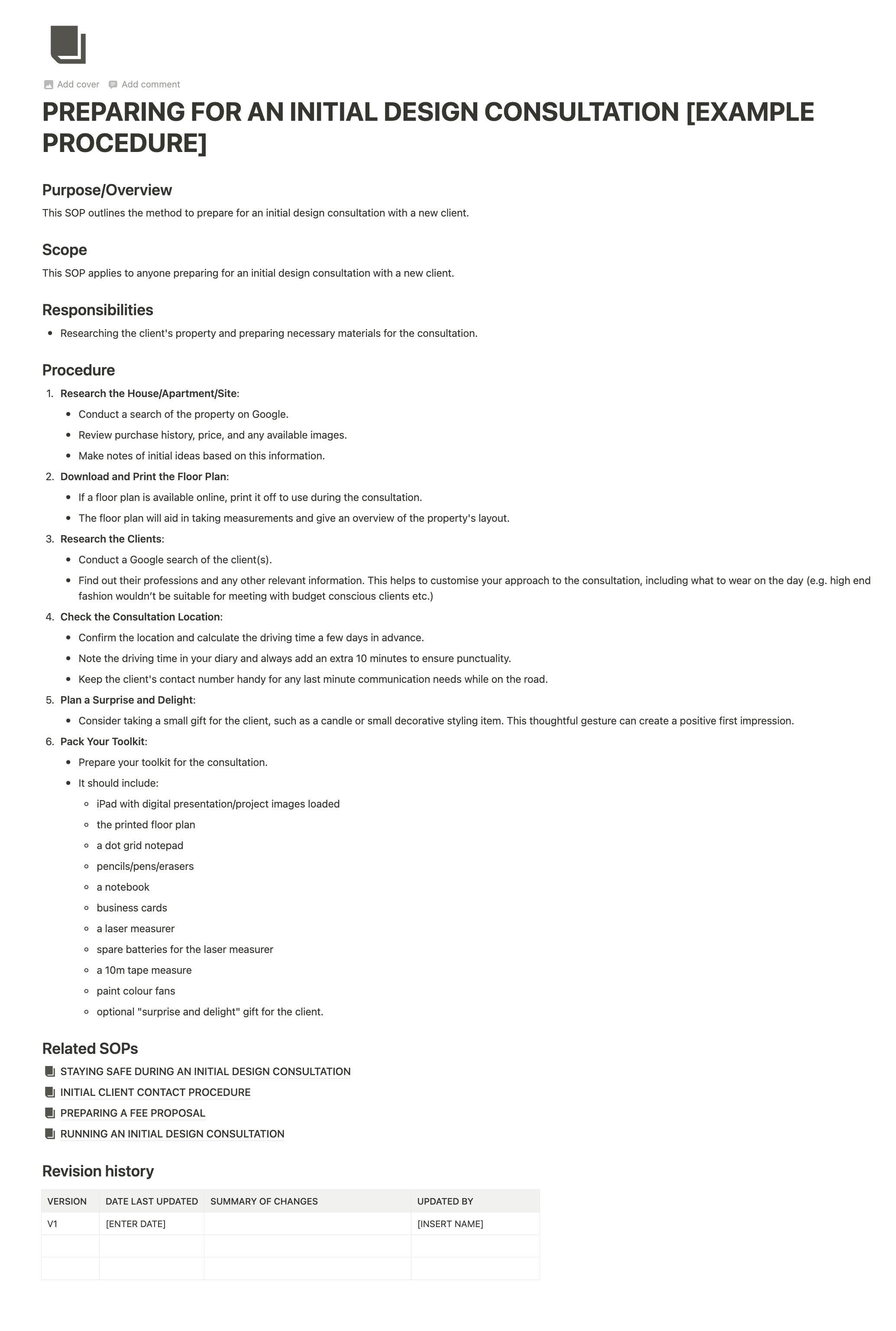8 ways to use Notion in your interior design business
I’ve been using Notion for a few years now and have found it life changing!
In case you haven’t heard of it before it is an online app that allows you to write, plan, organise, take notes, manage tasks, project plan, create lists and databases - and heaps more as well!
Notion officially state that the app is “The all-in-one workspace for your notes, tasks, wikis, and databases” - and this pretty much sums it up.
It’s sort of like a blend of Trello, Evernote, Asana, Google Docs and your favourite to-do list app. It’s seriously so good!
I use it for all sorts of things in my business but here are 8 ways to use Notion in your interior design business👇🏻👇🏻👇🏻
1: As your daily to-do list and productivity system
You can keep track of all of your tasks in a central database and then create views of that database that only show you the tasks to work on for that day (helping to remove overwhelm from long to-do lists!)
Here’s an example of how that might look
2: To track your client projects
You can use it to track your client projects and waitlist - both as a list view and as a Gantt chart/project timeline view.
This helps you plan your projects to make sure that you aren’t going to be working on too much all at once.
3: To project plan your design projects
Inside each client project (above) you can map out a full project plan for each client project with every stage of the project planned out, including with checklists to make sure you don’t miss any steps!
(This is all built out for you in my Client Project Tracker template if you’re interested)
4: As a social media content planner
I also use Notion as my full content planning system including as a calendar to plan out when I will post my regular content.
As well as a way to store my ideas for future content I want to make.
You can get my full Content Planning System HERE if you’re interested.
5: As a budget and order tracker for your client projects
This template helps to manage all the orders you place for clients - from lead time, budget, images, quantaties and more.
6: As a way to manage your team
I also have a hub where I store documents, tasks and other information for my Virtual Assistant. This is a great place to collaborate on work and stay up to date with what your team members are working on.
7: As a quick capture system for things you want to remember
I’m often out on a walk or not near my desk and have an idea I want to remember for later so I have set up a quick capture system that has a short cut on my phone screen that goes straight to my Quick Capture database and I can drop a note in really easily.
The note then lands in my quick capture database and I can process that later and either action it or move it to the right place.
8: As a place to document and store all your company policies and procedures
Finally, Notion is a great place to document and store all your company policies and procedures or any other operating procedures you want to document.
Here’s how you can do that with a Standard Operating Procedures database, which you can get here
If you’re not yet using Notion then give it a try! It’s SOOOO helpful!
And if you want all my pre-made Notion templates for designers you can GET THEM HERE.
Notion and Canva Templates for Designers and Architects
DO YOU WANT TO….
Improve your professionalism?
Find more clients?
Bring in more revenue?
Create better systems and processes?
Then check out my business courses and templates for designers and architects.
These courses and templates leave you with work done - not just a long list of things you need to do next. We have a really strong focus on taking action and getting things created that improve your business.
Enjoy the rest of your day!
Clare x
Dr Clare Le Roy