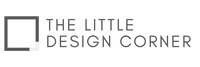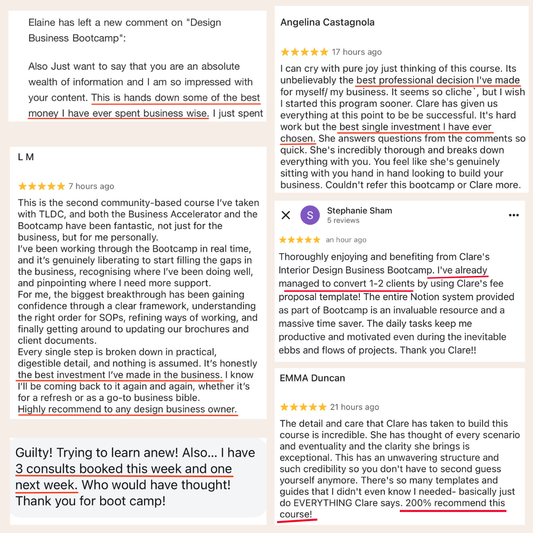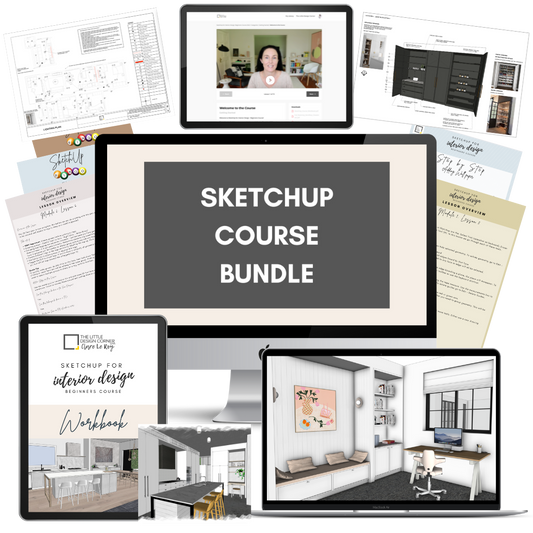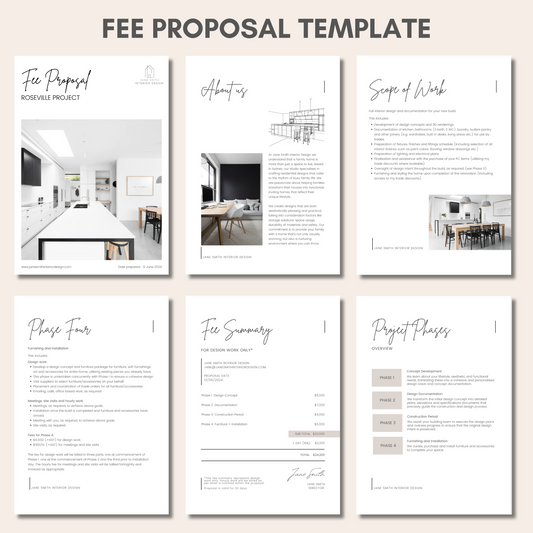Interior design is a demanding industry which requires a lot of planning, organisation, attention to detail and time management.
If you constantly feel like you’re chasing your tail and never on top of things then you need to set up some systems to streamline your work and improve your productivity.
In this post I am going to help you give your design business a quick makeover by sharing 5 super simple systems that you can set up right now.
1: Onboard clients faster with this simple folder system
Is your client filing system well organised?
Here’s what I do👇🏻👇🏻👇🏻
✅ I use Dropbox to store all my client files in the cloud.
✅ Each client folder has the same naming convention so I can find what I need quickly. My naming system was:
Suburb - Surname
That’s because I generally remembered the suburb the easiest - you create a naming convention that works the best for how your brain operates :)
✅ Also have a ‘New Client’ folder that is ready to copy and paste when you’re onboarding a new client
✅ Rename the copied folder with your naming convention - e.g. Bondi - Le Roy
✅ Inside this ‘New Client’ folder I had empty folders for the sub-folder hierarchy that I used for every design client.
✅ Every time I went to onboard a new client the sub-folders are ready to go in a matter of seconds and this saves me lots of time getting things set up.
Here’s a quick video that explains this system in more detail👇🏻👇🏻👇🏻

2: Set up a project management system for your design projects
Use Notion (or some other project management system) to track your client projects and waitlist.
Choose a system that allows you to see your projects both in a list view and as a Gantt chart/project timeline view a this will help you plan your projects to make sure that you aren’t going to be working on too much all at once.
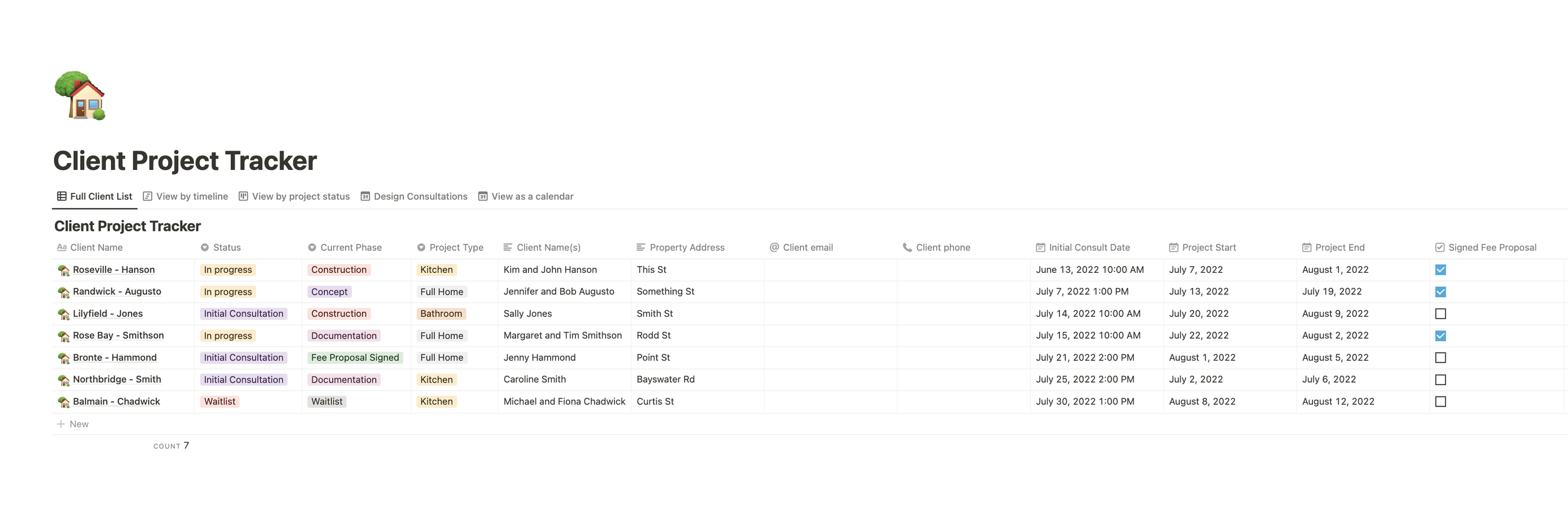
Your client project list and wait list as a table
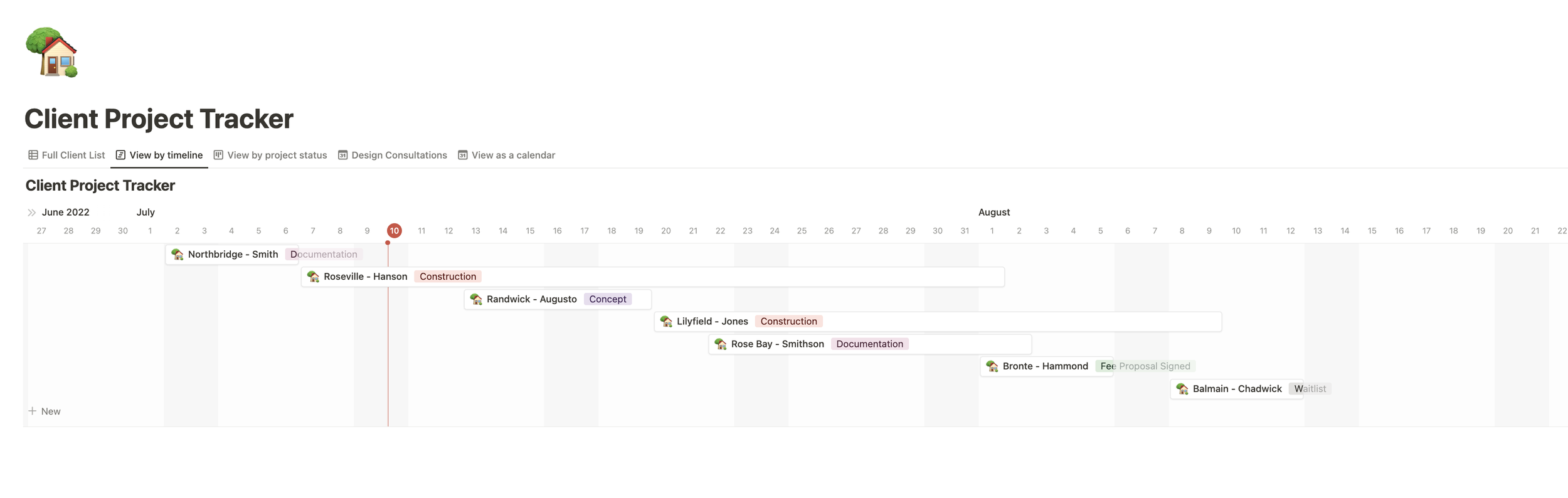
The same client project list viewed as a timeline
To set this up in under an hour grab my client project tracker template (which is what you see pictured above):
3: Track individual client projects in detail
Set up a way to track every individual client project in detail.
Again, Notion is a great tool for this and saves you spending money on an ongoing montly subscription fee, like lots of other project management tools have.
In Notion map out a full project plan for each client project with every stage of the project outlined with checklists and to do lists. That way you will never miss any steps.
Set up a template plan and then simply duplicate this template every time you onboard a new client.
Relying on your brain to remember things is the worst way to run your business. Make sure to set up checklists and systems that you can work through on autopilot.
Here’s some more screenshots from what is inside my Client Project Tracker template if you’re interested.
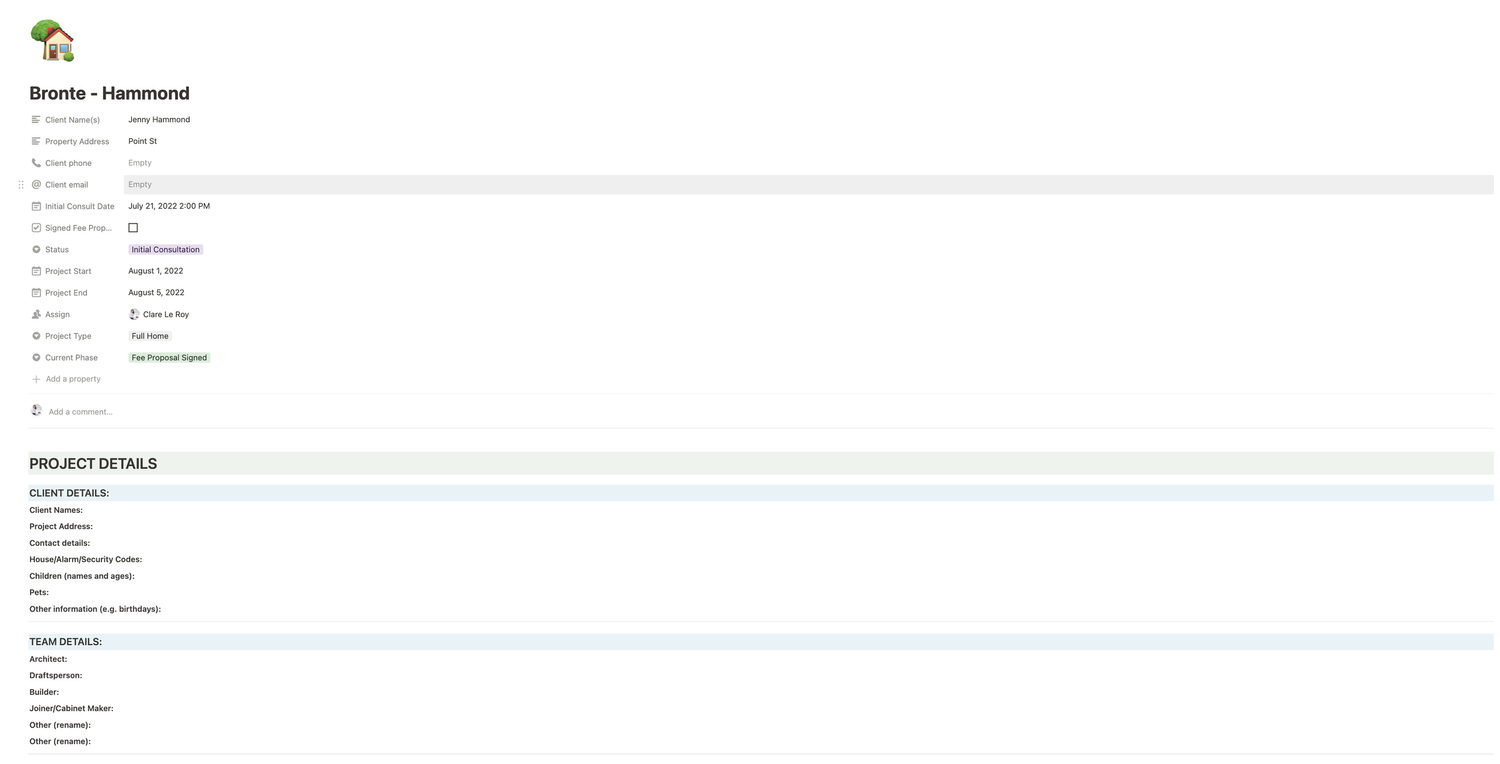
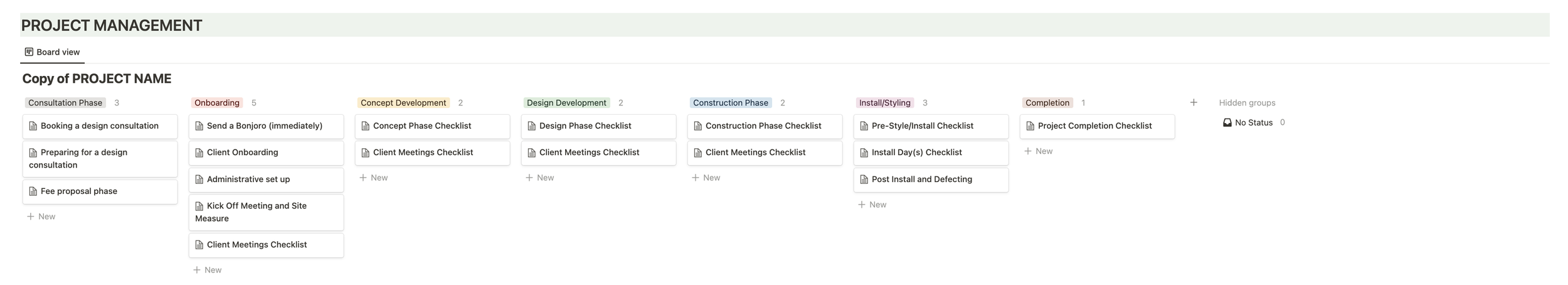
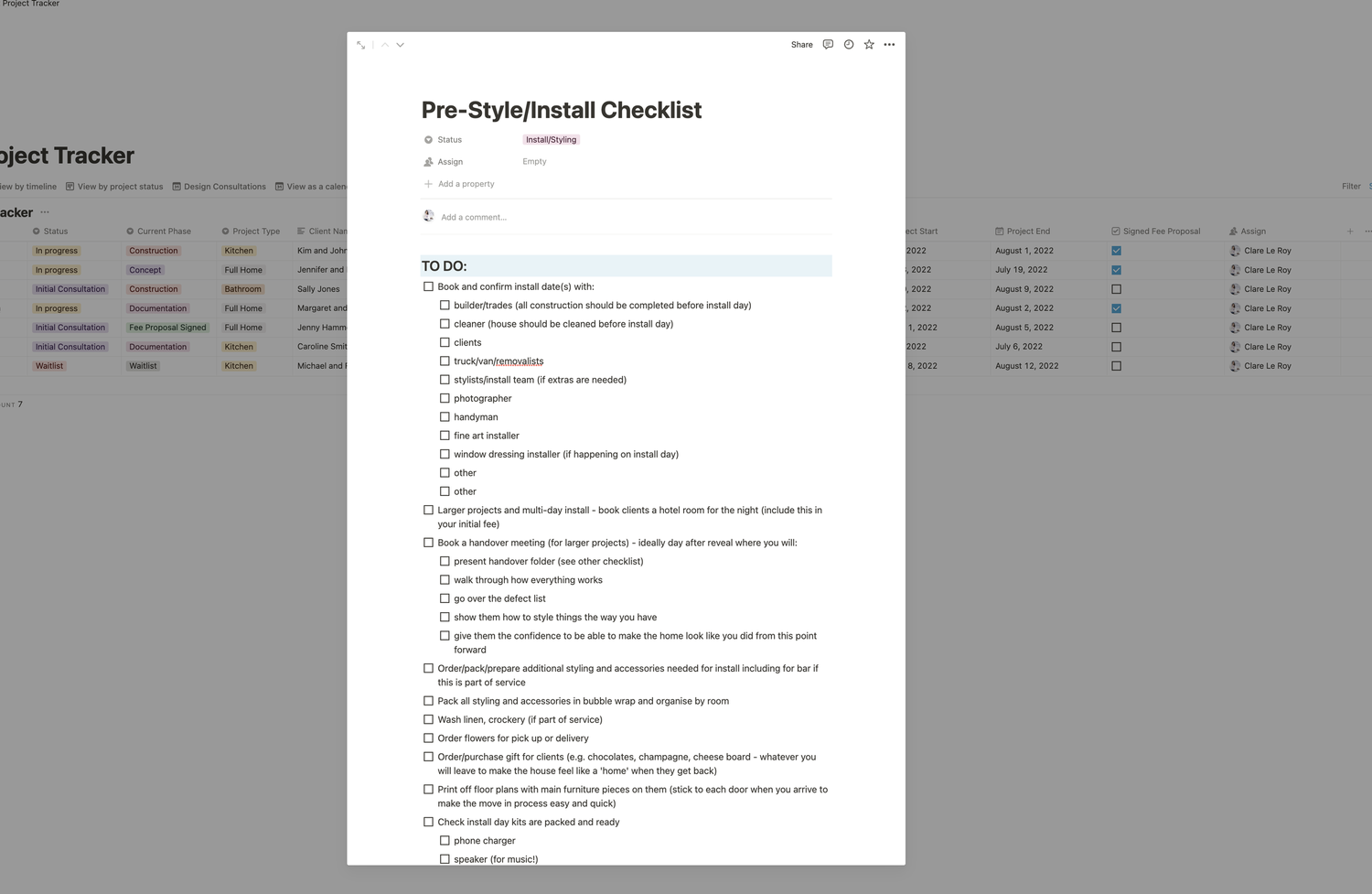
4: Set up a time tracking system
Tracking your time is essential for ensuring that you're making the most of your day, keeping yourself accountable and meeting your deadlines.
A time tracking system can also help you keep track of the time you spend on each project and provide valuable insights into how long you spend on different aspects of your work. This will help you learn how to price your services more accurately.
A great tool for this is Harvest, but there are lots of options on the market.
5: Create a client welcome pack
A client welcome pack will help you look more professional and make your client feel they’ve made a great choice by working with you.
It also helps to:
✅ set expectations
✅ explain your design process and the way you work
✅ set communication boundaries (which saves those irritating Sunday afternoon text messages!)
✅ and answer many of the frequently asked questions you get asked over and over (saving you time).
Here’s some of the information you might include in your client welcome pack:
-
you and your team
-
what to expect during the process
-
communication expectations
-
typical project timelines
-
answers to FAQs
-
information specific to their project
Create your client welcome pack in 90 minutes using my Client Welcome Pack template and video workshop.
Here’s some information about what’s in that template and workshop:
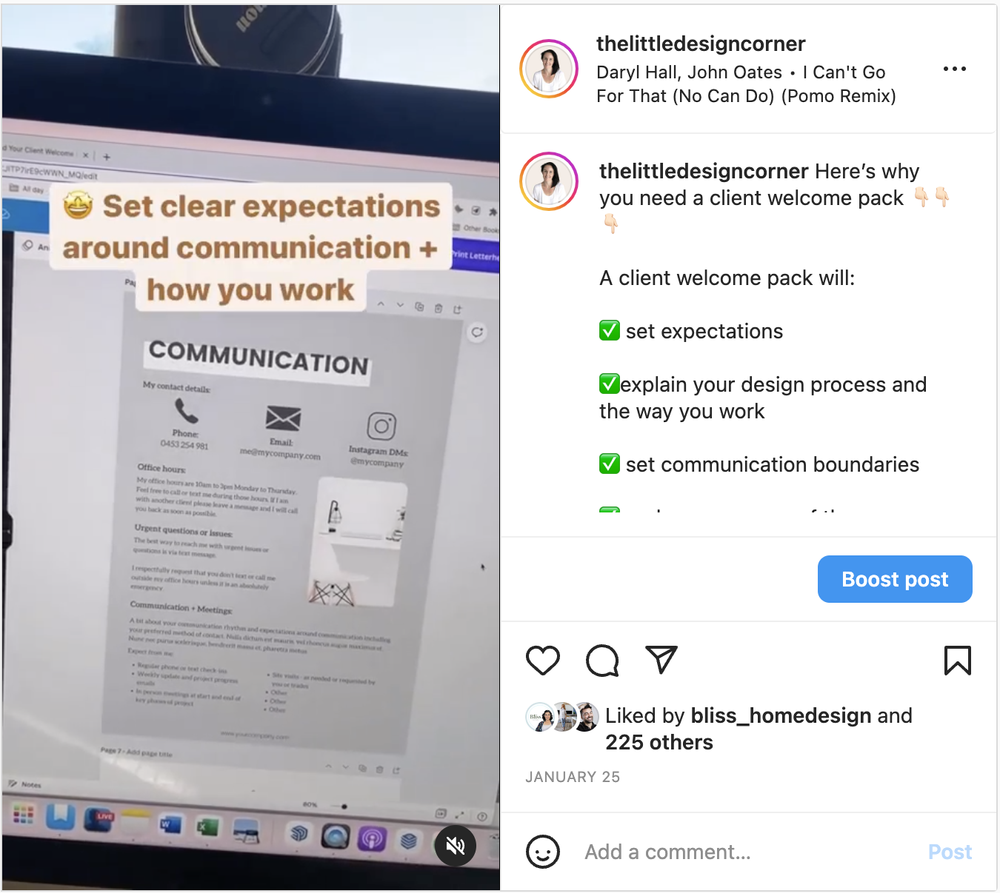
Remember - setting up systems in your business, even just very simple ones like those described in this post, all add up and will ultimately save you HEAPS of time.
With a few systems in place you can free up time to focus on what you do best – creating beautiful and functional spaces for your clients.
Whether you're just starting out or have been in the industry for years, these systems are essential for every interior designer looking to improve their workflow and achieve their goals.
Thanks for reading and catch you in my next post :)
Clare x
Dr Clare Le Roy